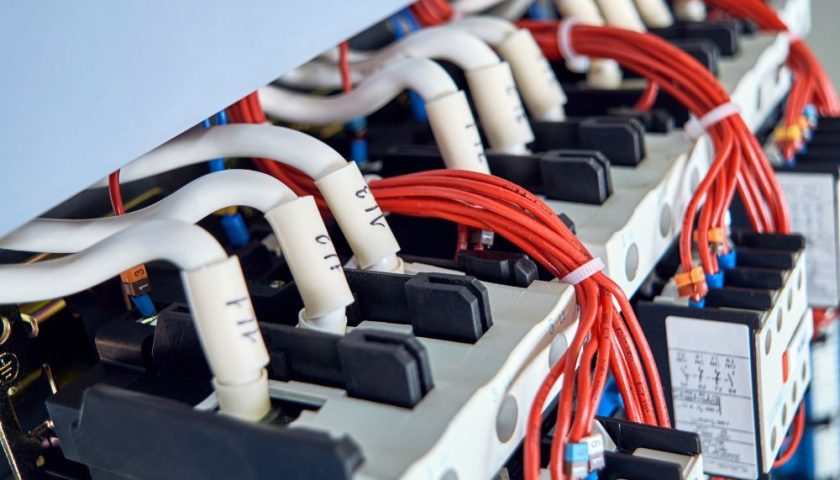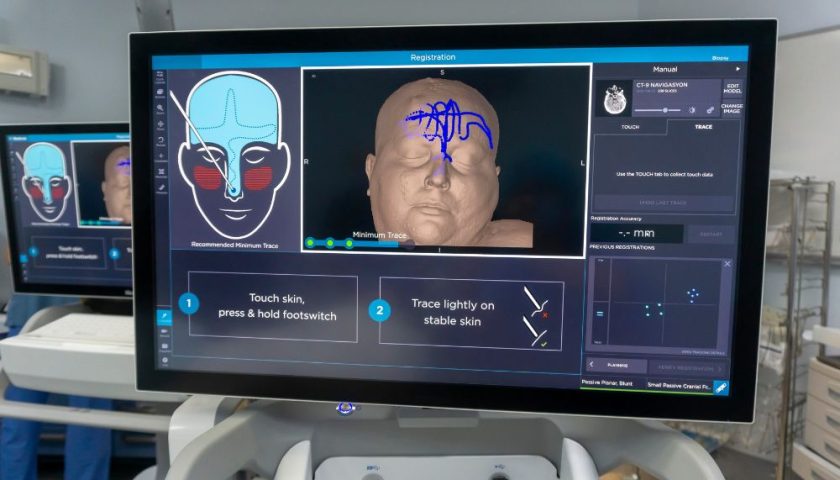CHARLOTTE, NC – Apple has released iOS 16 for most of the new iPhones, and if you’re thinking of downloading it right away, there are a few things you should know. Many people think it’s better to download or wait for new updates as they become available.
First, any new iOS update generally comes with bugs. Apple has been testing iOS 16 for a few months now, releasing beta versions. Those beta versions allow iPhone users to use the software and report any bugs or problems to Apple. In previous updates, bugs were responsible for some apps not working, devices running slow, or charging the smartphone battery faster than usual. Each update fixes those bugs until Apple engineers decide it’s ready for release.
iOS 16 was made available on September 12.
Should you wait? For most iPhone users, it’s a good idea to wait until the first update after the initial release. Apple generally releases the first update, in this case, iOS 16.1, after a few weeks. That first .1 update after the release of iOS 15 came in the first week after engineers were alerted to some bugs and a quick fix was found.
So if you can wait for the new features, download 16.1 and disable the installation until these bugs are found and fixed.
If you can’t wait for the new features, here are a few things you should do before installing them:
● Check if your phone can run iOS 16. Apple says the update works on iPhone 8 and 8 Plus, iPhone X, iPhone SE, iPhone XS and XS Max, iPhone XR, iPhone 11, 12 and 13.
● Update your apps. Open the App Store app and tap your photo, emoji, or name in the top-right corner of the screen. Scroll down to see any apps for which updates are available. Delete any apps you don’t use or need. You can always reinstall it later.
● You need space on your phone for the update. iOS 16 requires approximately 5 GB of free space, so you may need to delete additional apps, music, or other data to make room for the update.
● Back up your phone to the cloud or computer. In Settings, tap your profile at the top of the page and scroll down until you click on iCloud. You will see an option to back up the phone. A recent backup is essential in case something goes wrong with the update. Your phone may need to be restored to the latest backup. Check the date and select Backup now. Depending on your phone’s storage, this may take several minutes.
● When those steps are complete, download and install the backup. Downloading 5 GB may take a long time (up to 45 minutes). I suggest only downloading and installing iOS updates when you’re on your home WiFi connection.
● You can use your phone while the operating system is downloading, but once the installation process begins, your phone must restart.
I’ve been using iOS 16 beta versions for several weeks and there are features that many iPhone users will love, but if you can wait, hold off until Apple releases version 16.1.